The ToolBox
Just right click, and 'bookmark' this Link -- Lbox (or drag the link into your bookmark toolbar) To load the tool just click the bookmark you created.
or if you have Greasemonkey [firefox] installed or tampermonkey [chrome], use this user-script --and the tool will auto load
for firefox you might need this to enable Active Content Toggle Mixed Active Content
|
YouTube Comment split frame
Just right click, and 'bookmark' this Link -- YTC (or drag the link into your bookmark toolbar) To load the tool just click the bookmark you created.
or if you have Greasemonkey [firefox] installed or tampermonkey [chrome], use this user-script --and the tool will auto load
for firefox you might need this to enable Active Content Toggle Mixed Active Content
YouTube Comment split frame -- Vertical version
Just right click, and 'bookmark' this Link -- YTC (or drag the link into your bookmark toolbar) To load the tool just click the bookmark you created.
or if you have Greasemonkey [firefox] installed or tampermonkey [chrome], use this user-script
|
Taged Link ToolBox
Just right click, and 'bookmark' this Link -- TLB (or drag the link into your bookmark toolbar) To load the tool just click the bookmark you created.
|
YouTube Comment ToolBox
Just right click, and 'bookmark' this Link -- ytTB (or drag the link into your bookmark toolbar) To load the tool start at a youtube video page and just click the bookmark you created.
or if you have Greasemonkey [firefox] installed or tampermonkey [chrome], use this user-script --and the tool will auto load
|
WebSearch and video index | | | | EnLarge

Just right click, and 'bookmark' this Link -- DDGv (or drag the link into your bookmark toolbar) To load the tool just click the bookmark you created.
|
YouTube Comment centering Fix
Just right click, and 'bookmark' this Link -- ytFix1 (or drag the link into your bookmark toolbar) To load the tool start at a youtube video page and just click the bookmark you created.
or if you have Greasemonkey installed, use this user-script --will auto center and move comments
|
|
DNG Comment and link Box:
Just right click, and 'bookmark' this Link -- DNG-C (or drag the link into your bookmark toolbar) To load the tool just click the bookmark you created.
|
This tool box will eventually be made available as a firefox and Internet explorer extension... which will allow it to be auto loaded into every web page you view... Alternatively, and until those options are made available, you can TRY IT OUT as a bookmarklet.
Just right click, and 'bookmark' this Link
DNG TOOLS
(or drag the link into your bookmark toolbar)
To load the toolbox into any web page you are viewing just click the bookmark you created.
This Toolbox is still very beta, nothing should cause much harm but avoid playing with the "Set app/script" until I provide instructions on its use.
this content protected by United States copyright law... unfairly abuse it and you will be prosecuted.
|
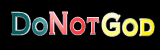 .com
.com
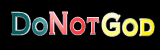 .com
.com